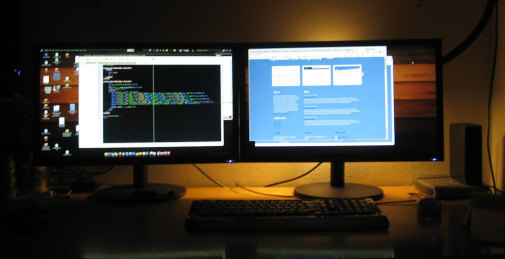Pred kratkim je NKBM prenovila spetno banko in od takrat si prijava ne zapomni več logina. Sigurno je bolj varno vsakič vpisat geslo, a če uporabljaš računalnik samo ti, pride prav če lahko ta korak preskočiš. Žal je nova verzija to onemogočila. Login forma ima sedaj autocomplete=off in zraven tega se še login izvede z ajax klicom. Ker gesla ne vem na pamet in mi je zelo tečno vsakič ga gledat in vpisovat, sem se odločil da naredim JS bookmarklet, ki se bo logiral namesto mene.
(function(){
var runthis = function() {
new Request({
url: 'https://bankanet.nkbm.si/bnk/Login',
method: 'post',
data: { action:'login', user: 'USERNAME', pass: 'PASSWORD' },
onSuccess: function() {
location.href = 'https://bankanet.nkbm.si/bnk/Nkbm?action=login';
}
}).send();
};
if(!location.href.match('/bankanet.nkbm.si/')) location.href = 'https://bankanet.nkbm.si/bnk/';
else if (!window.MooTools) {
var mo = document.createElement('script');
mo.type = 'text/javascript';
mo.onload=runthis;
mo.src = 'http://ajax.googleapis.com/ajax/libs/mootools/1.3.0/mootools-yui-compressed.js';
document.body.appendChild(mo);
} else {
runthis();
}
})();
Zgoraj je formatirana koda bookmarkleta. Sledi link ki vsebuje to isto kodo, ki ga preprosto primeš in neseš v bookmark vrstico >> bank@net <<. Kar moraš še narediti je da urediš ta bookmark in v linku zamenjaš USERNAME in PASSWORD s svojim. Če se ne nahajaš na nkbm strani je potrebno bookmarklet klikniti dvakrat. Prvič preusmeri na nkbm, drugič logira. Testirano v FF in Chrome. Previdno z gesli...
Če ima kdo kakšno boljšo rešitev ...naj pove.
:) funny title. Yes I got equiped with two new 24" led monitors. You probably know, that two (or more) monitor increase productivity, but I haven't seen it on my own until recently. So I decided to replace my old 21,5" Samsung LCD. It's much more space to work now, less windows switching and loosing focus. I decide to pay a few bucks more to get LED LCD. They are tinner, lighter and most important, both together consume less power then my previous monitor. It's not a big thing but I have one minus for HD resolution. Monitors just got too wide while losing on their height. I don't like that so much, but as I said it's not a big thing. ...anyway lately I'm stuck with a lot of work. Hope those two will help me gain some productivity.
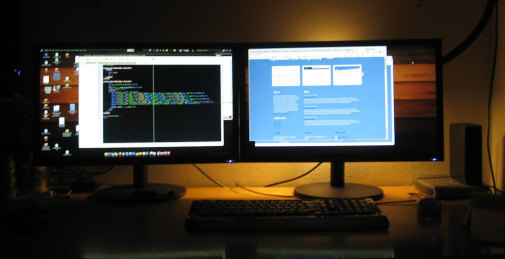
A few days ago a friend called me, asking me how could he find the slowest PHP scripts on its server? ..and didn't think of anything. Of course there are tools like xdebug, but they are only useful in development. If you have a server with hundred websites and you are trying to find out what it taking the most of your cpu time, you will probably need something like mysql slow query log.
I remembered that php.ini has auto_prepend_file and auto_append_file setting, and that can help me wrap every php request with the timer. I made two simple scripts that wont add much extra overhead. It works exactly as mysql slow log. You just set up the SLOW_LOG_TIME and SLOW_LOG_FILE destination. All php requests that take more than SLOW_LOG_TIME will be logged.
php.ini
auto_prepend_file = "/path_to/before.php"
auto_append_file = "/path_to/after.php"
before.php
<?php
define('SLOW_LOG_START',microtime(TRUE));
after.php
<?php
// Settings
define('SLOW_LOG_TIME', 0.5); // (sec)
define('SLOW_LOG_FILE', '/tmp/php_slow.log');
// Logging
define('SLOW_LOG_END', microtime(TRUE));
$time = SLOW_LOG_END - SLOW_LOG_START;
if ($time > SLOW_LOG_TIME)
{
$log = date('Y-m-d H:i:s')."\t".round($time,3)."\t".$_SERVER['SERVER_NAME'].$_SERVER['REQUEST_URI']."\n";
file_put_contents(SLOW_LOG_FILE, $log, FILE_APPEND);
}
sample output with SLOW_LOG_TIME set to 0.1 sec ( on my home server P4 Celeron 2Ghz, 1Gb Ram )
2010-07-08 23:15:19 0.178 xrado.hopto.org/post/baked-lasagna-and-potatoes-kebab-style-seitan
2010-07-08 23:16:32 0.115 xrado.hopto.org/post/extract-emails
2010-07-08 23:16:34 0.13 xrado.hopto.org/
2010-07-08 23:16:38 0.121 xrado.hopto.org/post/going-freelance
...
Actually this wont tell you which are the slowest script, but you'll get the list of PHP requests that take the most processing time. That will give you the clue where to start looking.
Final notes:
- do not set SLOW_LOG_TIME too low, otherwise your log will be screaming, your server too, depending on number of requests you get
- check syntax in before.php and after.php, any error can break all your sites
- remove auto_prepend_file and auto_append_file whey you are done, otherwise logs can go big and you don't need extra disk load
It will be nice to see your timings before and after the optimization.