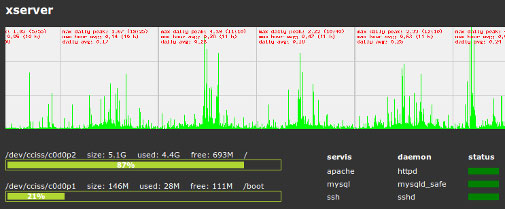A few days ago a friend called me, asking me how could he find the slowest PHP scripts on its server? ..and didn't think of anything. Of course there are tools like xdebug, but they are only useful in development. If you have a server with hundred websites and you are trying to find out what it taking the most of your cpu time, you will probably need something like mysql slow query log.
I remembered that php.ini has auto_prepend_file and auto_append_file setting, and that can help me wrap every php request with the timer. I made two simple scripts that wont add much extra overhead. It works exactly as mysql slow log. You just set up the SLOW_LOG_TIME and SLOW_LOG_FILE destination. All php requests that take more than SLOW_LOG_TIME will be logged.
php.ini
auto_prepend_file = "/path_to/before.php"
auto_append_file = "/path_to/after.php"
before.php
<?php
define('SLOW_LOG_START',microtime(TRUE));
after.php
<?php
// Settings
define('SLOW_LOG_TIME', 0.5); // (sec)
define('SLOW_LOG_FILE', '/tmp/php_slow.log');
// Logging
define('SLOW_LOG_END', microtime(TRUE));
$time = SLOW_LOG_END - SLOW_LOG_START;
if ($time > SLOW_LOG_TIME)
{
$log = date('Y-m-d H:i:s')."\t".round($time,3)."\t".$_SERVER['SERVER_NAME'].$_SERVER['REQUEST_URI']."\n";
file_put_contents(SLOW_LOG_FILE, $log, FILE_APPEND);
}
sample output with SLOW_LOG_TIME set to 0.1 sec ( on my home server P4 Celeron 2Ghz, 1Gb Ram )
2010-07-08 23:15:19 0.178 xrado.hopto.org/post/baked-lasagna-and-potatoes-kebab-style-seitan
2010-07-08 23:16:32 0.115 xrado.hopto.org/post/extract-emails
2010-07-08 23:16:34 0.13 xrado.hopto.org/
2010-07-08 23:16:38 0.121 xrado.hopto.org/post/going-freelance
...
Actually this wont tell you which are the slowest script, but you'll get the list of PHP requests that take the most processing time. That will give you the clue where to start looking.
Final notes:
- do not set SLOW_LOG_TIME too low, otherwise your log will be screaming, your server too, depending on number of requests you get
- check syntax in before.php and after.php, any error can break all your sites
- remove auto_prepend_file and auto_append_file whey you are done, otherwise logs can go big and you don't need extra disk load
It will be nice to see your timings before and after the optimization.
I've already wrote about "firefox only includes styles form .css files" and I found out that isn't quite true. Actually firefox doesn't care about the css file extension, but only relay on header Content-Type: text/css. If you as usual have .css file, apache will take care of right content-type, otherwise you will have to take care about it.
header('Content-Type: text/css');
I came across this when i was writing this script:
## combine.php
// Define path prefix
$prefix = realpath('.');
if(!empty($_GET['js'])) {
header('Content-Type: application/x-javascript');
$data = Array('path'=>$prefix.'/template/js/','files'=>$_GET['js'],'ext'=>'.js');
} elseif(!empty($_GET['css'])) {
header('Content-Type: text/css');
$data = Array('path'=>$prefix.'/template/styles/','files'=>$_GET['css'],'ext'=>'.css');
} else exit();
foreach(explode(',',$data['files']) as $file) {
if($file && file_exists($data['path'].$file.$data['ext'])) readfile($data['path'].$file.$data['ext']);
}
Simple few lines of code, but already do the trick. That will minimise number of server requests and benefit in faster page loading.
Defining the path and file extension is important, otherwise you may expose some other scripts source or even worse, some system files.
Usage in page head
<link rel="stylesheet" type="text/css" href="combine.php?css=style,forms" />
<script type="text/javascript" src="combine.php?js=mootools,validate,fx"></script>
Hope you like it, otherwise If you want more advanced solution try minify.
cheers
Have you ever want to prevent others sticking their fingers into your code? I did. I have searched over the web, but i didn't find anything suitable. Actually i didn't want to protect my code, but just make it harder to read and modify. So i made small script that do just that. The script strips all new lines, tabs, unneeded spaces and comments, so the code is braked in to one line. I didn't forget about php "here document" that i use quite a lot. This one needs new line right after the terminator, so if you using it, the output will have some more lines on the end.
I run this script from the linux shell as you see below, stored in to file comp.php. Just "cd" to directory where you have your php or js scripts and run the command. Find will recursively found all the *.php scripts and obfuscate them. Be careful before running the script!!! Always check the path you are in and do a backup copy, otherwise you might end up with a headache or even losing the code.
Usage
find . -iname "*.php" -exec php comp.php {} \;
find . -iname "*.js" -exec php comp.php {} \;
script:
// here document terminator
$here_document = "END";
error_reporting(0);
if(ereg($argv[0],$argv[1])) exit();
function cleanup($line){
$line = preg_replace('/(^|\s)\/\/(.*)\n/','',$line); // remove line comments // comment
$line = preg_replace('/(\t|\r|\n)/','',$line); // remove new lines \n, tabs and \r
return $line;
}
$lines = file($argv[1]);
echo $argv[1]." ";
echo "lines: ".count($lines)." -> ";
foreach ($lines as $line) {
if(ereg($here_document,$line) && ereg("<<<",$line)) $out.= cleanup($line)."\n";
else if(ereg("$here_document;",$line)) $out.= "\n".cleanup($line)."\n";
else $out.= trim(cleanup($line))." ";
}
$out = preg_replace('/(\/\*[\s\S]*?\*\/)/', '', $out); // remove multi-line comments /* */
file_put_contents($argv[1],trim($out)); // store back to file
echo count(file($argv[1]))."\n";
Source: comp.php.txt