Sunday, August 28, 2011
wmon - web server monitor
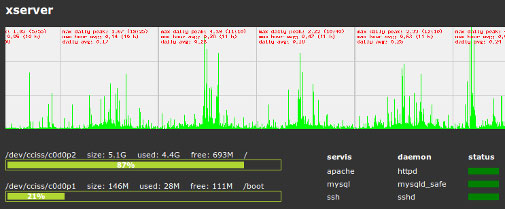
A few lines of PHP and bash commands and chart made with GD library. Turned out to be quite useful. I gave it also to some friends and the totally forgot about it. Then one day a friend mention me, what about wmon, its very cool tool, are you planing any updates. I've been quite happy to hear it and that gave me some momentum to actually push it further.
I've found a nice charting tool dygraphs, that draws canvas charts and also have zooming in some other cool features. Dygraph relay gave mi some good options to add additional features, like top processes and services status changes for any pointed time on chart. I've also added easy way to include external wmon in to one report. Thats how you can monitor all servers from one location.
Turned out pretty good and probably useful for others, so i decide it to sell it on codecanyon.net. Hopefully it will buy me some beer :). If you are interested you can get it and try it here. Thanks!

