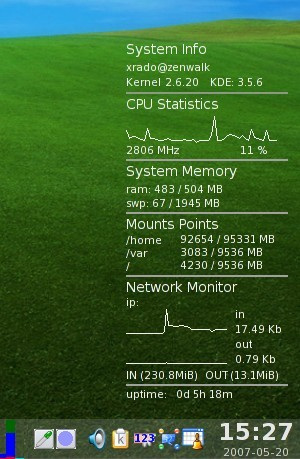Tuesday, June 20, 2006
Linux on the Acer Travelmate 4104
System features:
Intel Pentium M 760 (2.0GHz/2M/FSB533)
Intel 915PM/915GM Express chipset
DDR II 512MB (1x512)
15.4" WXGA TFT (1280x800)
64MB ATI MOBILITY RADEON X700
80GB 4.2K, DVD-Dual DL
fast Ethernet, 802.11b/g, IEEE 1394 port
# lspci 00:00.0 Host bridge: Intel Corporation Mobile 915GM/PM/GMS/910GML Express Processor to DRAM Controller (rev 03) 00:01.0 PCI bridge: Intel Corporation Mobile 915GM/PM Express PCI Express Root Port (rev 03) 00:1c.0 PCI bridge: Intel Corporation 82801FB/FBM/FR/FW/FRW (ICH6 Family) PCI Express Port 1 (rev 04) 00:1c.1 PCI bridge: Intel Corporation 82801FB/FBM/FR/FW/FRW (ICH6 Family) PCI Express Port 2 (rev 04) 00:1c.2 PCI bridge: Intel Corporation 82801FB/FBM/FR/FW/FRW (ICH6 Family) PCI Express Port 3 (rev 04) 00:1d.0 USB Controller: Intel Corporation 82801FB/FBM/FR/FW/FRW (ICH6 Family) USB UHCI #1 (rev 04) 00:1d.1 USB Controller: Intel Corporation 82801FB/FBM/FR/FW/FRW (ICH6 Family) USB UHCI #2 (rev 04) 00:1d.2 USB Controller: Intel Corporation 82801FB/FBM/FR/FW/FRW (ICH6 Family) USB UHCI #3 (rev 04) 00:1d.3 USB Controller: Intel Corporation 82801FB/FBM/FR/FW/FRW (ICH6 Family) USB UHCI #4 (rev 04) 00:1d.7 USB Controller: Intel Corporation 82801FB/FBM/FR/FW/FRW (ICH6 Family) USB2 EHCI Controller (rev 04) 00:1e.0 PCI bridge: Intel Corporation 82801 Mobile PCI Bridge (rev d4) 00:1e.2 Multimedia audio controller: Intel Corporation 82801FB/FBM/FR/FW/FRW (ICH6 Family) AC'97 Audio Controller (rev 04) 00:1e.3 Modem: Intel Corporation 82801FB/FBM/FR/FW/FRW (ICH6 Family) AC'97 Modem Controller (rev 04) 00:1f.0 ISA bridge: Intel Corporation 82801FBM (ICH6M) LPC Interface Bridge (rev 04) 00:1f.1 IDE interface: Intel Corporation 82801FB/FBM/FR/FW/FRW (ICH6 Family) IDE Controller (rev 04) 00:1f.3 SMBus: Intel Corporation 82801FB/FBM/FR/FW/FRW (ICH6 Family) SMBus Controller (rev 04) 01:00.0 VGA compatible controller: ATI Technologies Inc Radeon Mobility X700 (PCIE) 06:01.0 CardBus bridge: Texas Instruments PCIxx21/x515 Cardbus Controller 06:01.2 FireWire (IEEE 1394): Texas Instruments OHCI Compliant IEEE 1394 Host Controller 06:01.3 Mass storage controller: Texas Instruments PCIxx21 Integrated FlashMedia Controller 06:03.0 Network controller: Intel Corporation PRO/Wireless 2200BG (rev 05) 06:08.0 Ethernet controller: Broadcom Corporation BCM4401 100Base-T (rev 02) # acpitool -e Kernel version : 2.6.16.16-ACPI version : 20060127 ----------------------------------------------------------- Battery #1: present Remaining capacity : 3889 mAh, 100.0% Design capacity: 4300 mAh Last full capacity : 3889 mAh, 90.44% of design capacity Capacity loss: 9.558% Present rate: 0 mA Charging state: charged Battery type: rechargeable, LION Model number: ZL08 Serial number: 20172 Battery #2: slot empty AC adapter: on-line Fan: CPU type: Intel(R) Pentium(R) M processor 2.00GHz CPU speed: 800.000 MHz Bogomips: 1597.96 Processor ID: 0 Bus mastering control: yes Power management: yes Throttling control: yes Limit interface: yes Active C-state: C2 C-states (incl. C0): 5 Usage of state C1: 10 (0.0 %) Usage of state C2: 12742177 (52.8 %) Usage of state C3: 2790848 (11.6 %) Usage of state C4: 8614590 (35.7 %) T-state count: 8 Active T-state: T0 Thermal zone 1 : ok, 45 C Trip points : ------------- critical (S5):97 C passive:93 C: tc1=2 tc2=3 tsp=40 devices=0xdfe07e40 DeviceSleep stateStatus --------------------------------------- 1. RP014disabled 2. RP024disabled 3. RP044disabled 4. USB13disabled 5. USB23disabled 6. USB33disabled 7. USB43disabled 8. USB73disabled 9. LANC4disabled 10. MODM3disabled